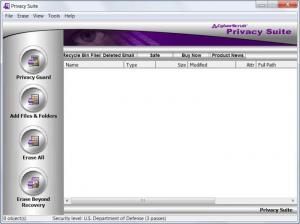CyberScrub Privacy Suite
5.1
Size: 5.96 MB
Downloads: 4519
Platform: Windows All
Nowadays, privacy is one of the most important concerns in computer world. That's because the number of hackers and techniques for stealing personal information is raising more and more. Getting the information into the wrong hands can be a real problem, especially if that information is extremely private and contains passwords or other similar items. The Windows operating system features a disk cleanup utility that removes all the personal information created over time on the user's hard disk. Unfortunately, this feature lacks a lot of options and doesn't completely erase the user's private data. That data can be easily recovered by using specialized software. In case the user decides to sell his computer, he must make sure that his hard disk is completely erased, without the possibility to recover his data. A software that can give a helping hand in these matters is CyberScrub Privacy Suite. As the name clearly suggests, the program includes tools for taking care of the privacy problem of a computer.
The software is not difficult to install and doesn't take long to complete this. It can run on most versions of the Windows operating system without problems. Besides that, it takes up little hard disk space and requires low system resources.
The interface of CyberScrub Privacy Suite has a graphical form, so even beginners can use it. The software has two modes of cleaning personal data, automatic and manual. The automatic mode takes care of all the personal data generated by common Windows applications and Windows itself. That includes temporary files, browser cookies and cache, recent documents and so on. The manual mode allows customizing the cleaning process by selecting the type of elements that should be cleaned by CyberScrub Privacy Suite.
Besides removing personal and private information, the program can also wipe files and folders, so they won't be recovered later on using specialized software for this. Besides that, the free space of the hard disk can be wiped, for removing left overs of already deleted files and folders using the traditional way.
CyberScrub Privacy Suite features a scheduler for automatically running cleaning tasks at certain intervals of time, making sure that your personal information will not get into the wrong hands.
Pros
It can completely wipe the free space of a hard disk, making sure that no deleted information will be recoverable. Besides that, it features an automatic mode, for removing personal data from the most well known Windows applications, like browser cookies and cache.
Cons
The large number of options and features may confuse a beginner. CyberScrub Privacy Suite is a complete set of tools for keeping your personal information away from curious eyes.
CyberScrub Privacy Suite
5.1
Download
CyberScrub Privacy Suite Awards

CyberScrub Privacy Suite Editor’s Review Rating
CyberScrub Privacy Suite has been reviewed by Jerome Johnston on 22 Feb 2012. Based on the user interface, features and complexity, Findmysoft has rated CyberScrub Privacy Suite 4 out of 5 stars, naming it Excellent